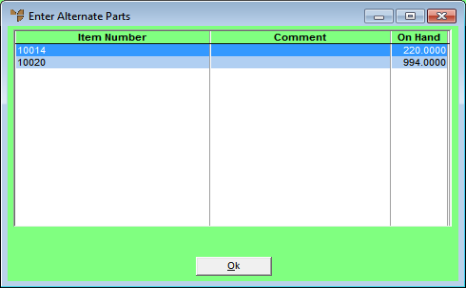
Use this option to inquire on alternate part numbers for a kit item.
Refer to "Maintaining the Auto Kitting Items".
Micronet displays the Enter Alternate Parts screen with a list of alternate parts for the selected kit item.
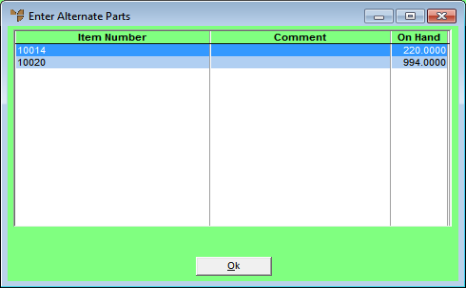
For information on this screen, refer to "Inquiry - Alt/Parts".
Micronet redisplays the Enter Works Order Item screen.